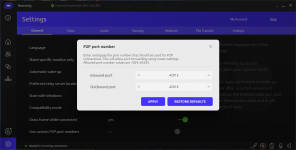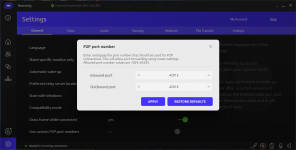You are using an out of date browser. It may not display this or other websites correctly.
You should upgrade or use an alternative browser.
You should upgrade or use an alternative browser.
Direct connection android to PC
- Thread starter Patryk14
- Start date
Hi Patryk,
Please let us know if you connect in a local network (for example home) or from outside (to someone else)?
Usually direct connection should work even using LTE connection but this depends if the cell network BTS allows it or not. So it might work in one place and not in another.
Please let us know if you connect in a local network (for example home) or from outside (to someone else)?
Usually direct connection should work even using LTE connection but this depends if the cell network BTS allows it or not. So it might work in one place and not in another.
With local network in home all is fine.Hi Patryk,
Please let us know if you connect in a local network (for example home) or from outside (to someone else)?
Usually direct connection should work even using LTE connection but this depends if the cell network BTS allows it or not. So it might work in one place and not in another.
Local PC and LTE phone i can connect only with anywhere connection
You could try setting an inbound port on the Remotly PC server and if you have access to your router configuration port forward this port number to the IP of the PC (local network IP like 192.168...). If your LTE operator is not blocking P2P connections this should help.
If the operator is not blocking P2P (which I'm not 100% sure as P2P might work in one location and not in another depending on mobile network BTS configuration) then the problem might be on the home router (it may have an internal firewall). In that case please try to access the routers menu from the local network (it usually will have an address like 192.168.1.1 or 192.168.0.1). In Remotly's General Settings the Inbound port is the one that is needed in this case (the outbound might also be needed if you would like to connect to someone else outside your local network in the future). Please use a random number from 1025..65535 and set is as the outbound port. Next run the cmd.exe from Start menu and use the ipconfig command to check your IPv4 address in the local network (assigned by the router, you can also use this IP to figure out router's IP by using first three numbers from you PC IP and replace the last one with 0, 1 or 100). Go to router's port forwarding section and enter the Inbound port number to be routed to the PC server (running Remotly) IP address. This should do the trick.