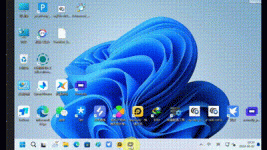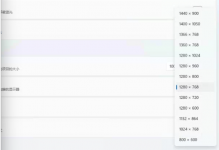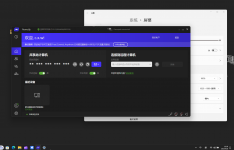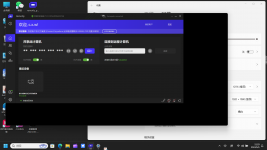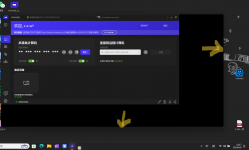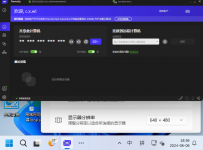You are using an out of date browser. It may not display this or other websites correctly.
You should upgrade or use an alternative browser.
You should upgrade or use an alternative browser.
WINDOWS 11
- Thread starter ccxxww
- Start date
好的,更新后我再试试是的,GUI 在 1280x720 分辨率以下无法显示,这是一个问题。我们将在明天发布的 v1.18.0 中修复此问题
收到邮件第一时间进行了测试,发现 GUI 可以显示了,但是启动时还是会自动把显示器分辨率调整为 640*480,而且在另外一台之前正常的电脑上出现了一个新的问题,就是当打开remotly之前系统“缩放”比例不是100%的时候,打开remotly界面显示不正常,鼠标无法正确点到位置。必须把“缩放”比例设置成100%,使remotly界面正常,才能够调整“缩放”比例为其他比例,否则remotly界面不正常!
Attachments
Last edited:
v1.18.1 版本“缩放”比例不是100%的时候 remotly 界面显示不正常的问题已经解决!请检查 v1.18.1。抱歉出现此问题
Attachments
出差刚回来,明天我试试